Customer Services







Elevate Your Workspace with Style! ✨
The Acer 21.5 Inch Full HD IPS Ultra-Thin Monitor (SB220Q bi) offers a stunning 1920 x 1080 resolution, a sleek zero-frame design, and rapid 4ms response time, making it perfect for both professional and personal use. With versatile HDMI and VGA connectivity, this monitor supports a vibrant color palette of 16.7 million colors and features a refresh rate of 75Hz for smooth visuals. Its adjustable tilt ensures comfort during long hours of use.



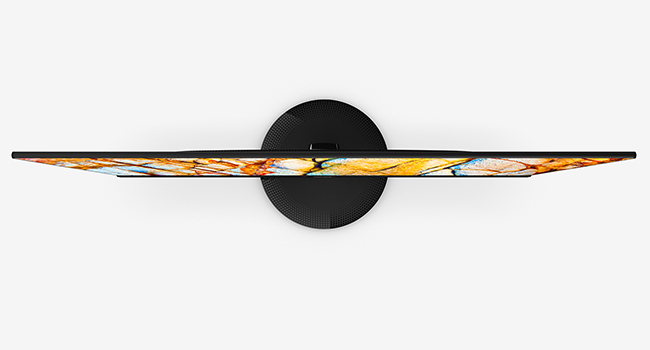
| Standing screen display size | 21.5 Inches |
| Screen Resolution | 1920x1080 |
| Max Screen Resolution | 1920 x 1080 Pixels |
| Brand | acer |
| Series | SB220Q |
| Item model number | SB220Q bi |
| Item Weight | 5.6 pounds |
| Product Dimensions | 8.3 x 19.6 x 15.1 inches |
| Item Dimensions LxWxH | 8.3 x 19.6 x 15.1 inches |
| Color | IPS 75Hz |
| Number of Processors | 1 |
| Computer Memory Type | SDRAM |
| Voltage | 110 |
| Manufacturer | Acer Computer |
| ASIN | B07CVL2D2S |
| Country of Origin | China |
| Is Discontinued By Manufacturer | No |
| Date First Available | July 9, 2018 |
P**E
It's now JAN 1 2025 I bought this JAN 1 2021
EDIT: LOVE IT. The size for the price is great, although at some point when I need to replace I might just get a little bigger although this size is fine. NO PROBLEMS with it and I use it A LOT._________________________________________________________________First, NOT a gamer, and to put mildly, NOT into tech...at all. I'm turning 70 and haven't had to deal much with changing out monitors or desktops in some time. I just turn it on and expect it to work. I'm saying that so you can tell set up was so easy.My old monitor, that was inches smaller than the 21.5 (I got it over a decade ago) had been used over 11 years and was a floor model when I bought it! It was great, but could tell it's days were numbered.I stream movies, email, stuff like that. Just wanted a simple, inexpensive, but decent monitor and my very Tech nephew (he is in charge of tech for a company) recommended this one for what I wanted to pay.PICTURE QUALITY/CLARITY - For what I use for, GREAT. I can't speak to how it would be for gamers. Great for streaming movies.PRICE: It was on sale when I got it so it was a total of about 90 bucks with tax (I have Prime free ship)SET UP - OK the manual I found worthless. Yes, I can just follow the cables, but this monitor was a tad different than my old one. My nephew, in three sentences, over the phone, told me exactly what to do and it was super easy. I DID find it easier to put this monitor in my lap, do the plug ins, put the stand on, and then move to my desk where I connected to my computer rather than try to set it up on my computer table. This monitor is SO much thinner than my last one.I waited to write this review til I had it at least a couple weeks and, so far, very happy. If anything changes, I will DEFINITELY edit!BOTTOMLINE: Would get again.
C**G
#1 bang for your buck monitor
I bought this monitor back in 2020 I think and it has served me well since then. For a budget monitor this thing rocks. The picture doesn’t do this thing justice, it displays all colors and light evenly. It’s not 4k or anything and the speed isn’t like top notch but I still play my casual video games with the homies on this thing when I’m not trying to wake anybody up with the light from the tv. I also use this monitor as a double screen setup for my laptop so I have “more space” to do my tasks. The height adjustment isn’t great, but the angle adjustment is very good and strong. Sometimes angle adjustment stands can be flimsy and move on their own due to gravity but this one stays put wherever you need it. Overall 5 stars great monitor for productivity and casual gaming, I would consider one with a faster refresh rate and a higher resolution but this one suits me well for all the tasks I need to get done, I would absolutely reccomend to anybody who needs a durable monitor for a value price.
U**D
Great quality, fantastic price!
I purchased this monitor for my wife to use with her Alienware R17X4 laptop. She had broken a key on her keyboard but also wanted a little larger screen. So, I purchased a wireless keyboard and this monitor. She now uses the powerful Alienware laptop as a desktop with a larger display and a wireless, movable keyboard. She is a very happy camper.Others have commented on the great graphics, thin design, and good quality build for a great price, so I won't repeat those details here. I will however point out a few tips:1. At first, it seems the stand will not tilt. But it does! Grasp the stand firmly and then tilt the monitor back to the desired position. Note it does not tilt forward or side to side, but does tilt back (facing more upwards towards your eyes) which really helps in most settings.2. If you don't get a signal, make sure you plugs the HDMI cable into the "HDMI out" port on your PC, not the "HDMI in" port. Duh. I had mine plugged into the wrong port until I found my reading glasses and saw the problem.3. We changed three settings which you may want to also do if you have a laptop. First, we changed the display settings to choose between "Second screen only", "Duplicate", or "Extend". We chose "Extend" so she can have two documents open at once on the two monitors, her laptop screen and the new monitor. You just drag one document off the edge of the monitor to move it to the other screen.4. Next, we found that closing the laptop, when she only needed one screen, put it into hibernation and shut everything down. We went into Control Panel and changed Power Settings under "What happens when you close the lid". We changed it from "Hibernate" to "Do nothing". Now the laptop keeps running even when the laptop is closed.5. Third, most Windows laptops are configured so you have to drag things off the right edge of your new remote monitor to get them onto the laptop screen. However we wanted her laptop setting to the left of her new monitor, so it was confusing to have to drag something off the right-hand edge of the monitor to get it onto the left-hand screen on the laptop. We went back into display settings, where you can drag the two monitors in the settings to reverse them. Now, she can drag items from the left-hand screen to the right-hand screen by dragging them in that direction, and vice versa. Much more intuitive to use that way.With those changes to the settings, she can open the laptop and use it as two monitors, dragging and dropping documents and apps from one screen to another. When she closes the laptop lid, it reverts to a single monitor (the new Acer) but does not go to sleep. This is perfect for what she needs. She can still power off the monitor when not needed for an extended period. Also, the laptop speakers still work when she turns on the sound even when the laptop is closed.I highly recommend this monitor for anyone wanting a very good quality, cost-effective solution.
Trustpilot
5 days ago
1 month ago